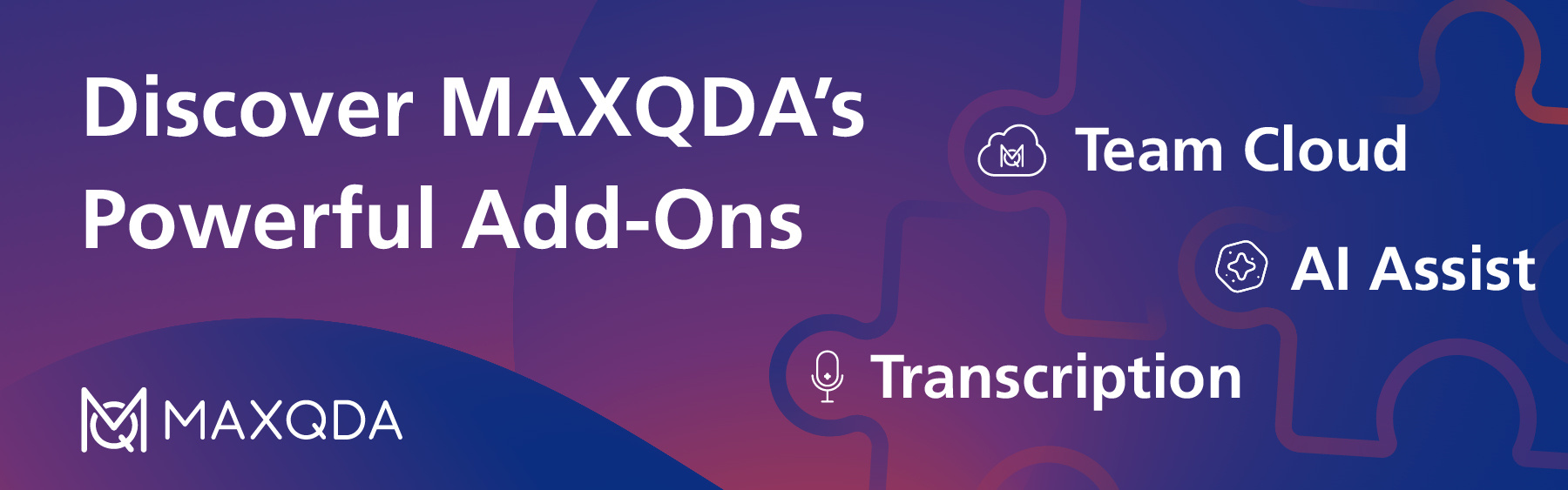The new MAXQDA 24.9 is here
MAXQDA overview
MAXQDA 24 makes your work more effective, efficient, and enjoyable with over 35 new features and a fresh new look. These include innovative and automatic analysis tools that will take your research to new heights.
MAXQDA Tailwind
MAXQDA Tailwind covers valuable AI-driven features, including Data and Project Management, Topic Analysis, Summary Tables and Chat with Documents.

✔ Qualitative and mixed methods data analysis
✔ Quantitative text analysis with "MAXDictio"
X Statistical data analysis with "Stats"
MAXQDA works with a wide range of data types and offers powerful tools for advanced coding, retrieval, transcription and visualization, while still being easy to learn and use.
Applicable for a wide range of data
Use MAXQDA to manage your entire research project. Import data from interviews, focus groups, online surveys, web pages, images, audio and video files, spreadsheets, bibliographical data and even YouTube comments and Tweets easily.
Organize your material in groups, link relevant quotes to each other, and share and compare work with other members of your team. Your project is always flexible and your code system can be expanded or refined, just like your research.
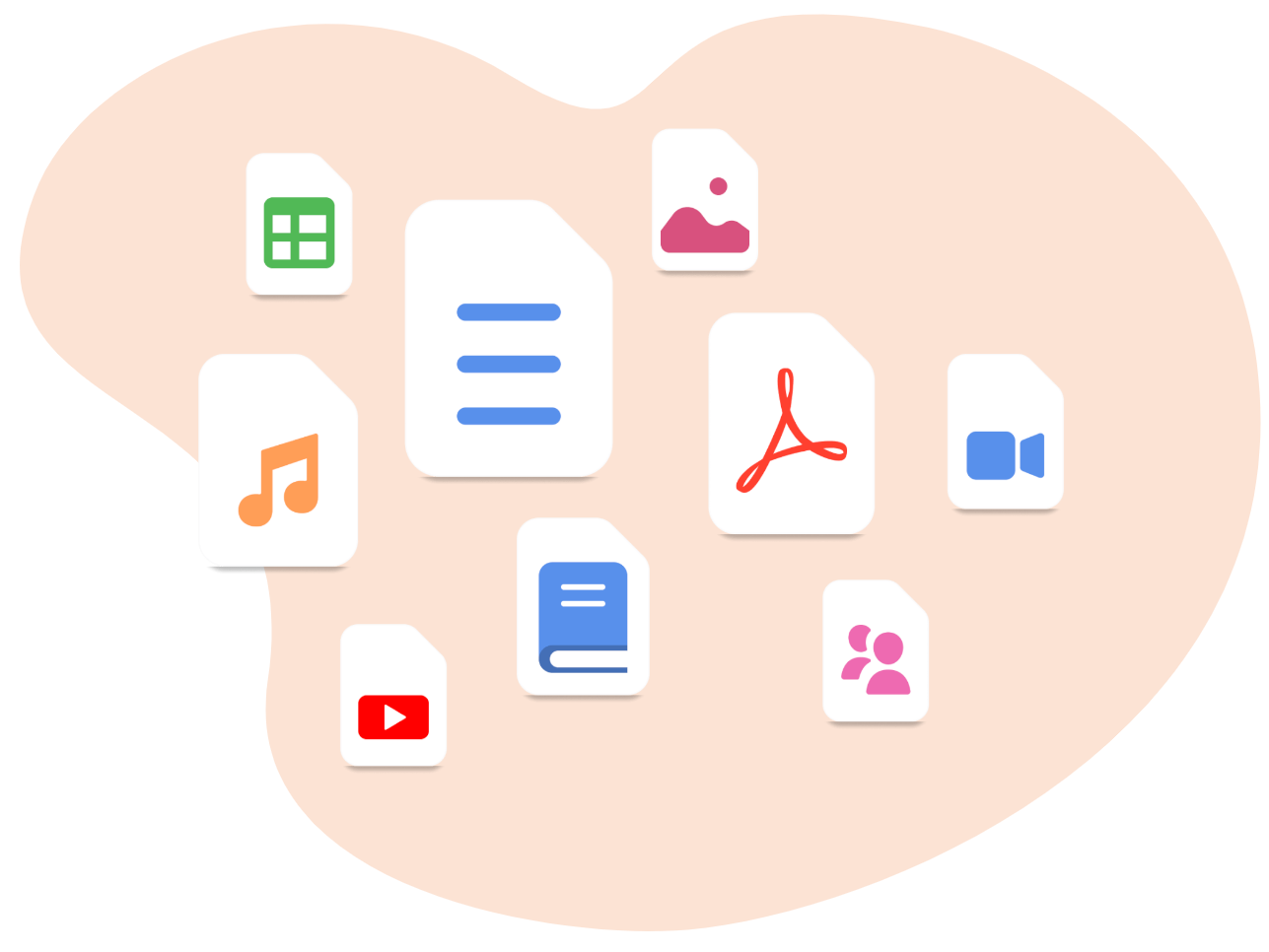
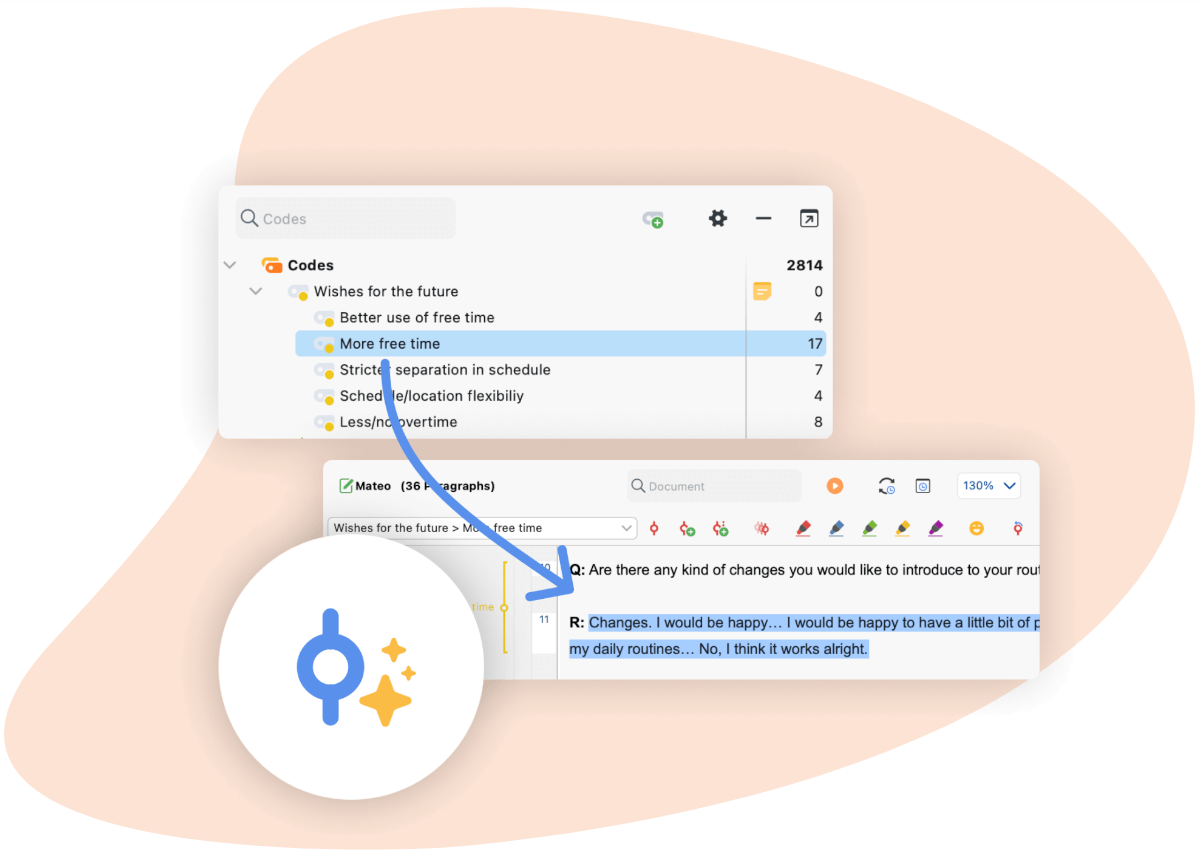
Code & Retrieve your Data
Mark important information in your data with different codes by using regular codes, colours, symbols, or Emojis.
Code quickly via drag & drop or with automatic coding for search words and organize your thoughts and theories in memos that can be stuck to any element of your project.
Retrieve coded segments quickly and efficiently with just one click or make use of powerful search tools to test and develop new theories.
Capture your ideas
Great ideas often come up when you’re reading and coding your data. Memos are the perfect place to keep them.
Choose from 11 different icons to mark your memos. The unique MAXQDA Memo Manager and a search function guarantee immediate access to every single memo at any time.
Memos are also great for creating audit trails or paraphrasing passages into your own words.
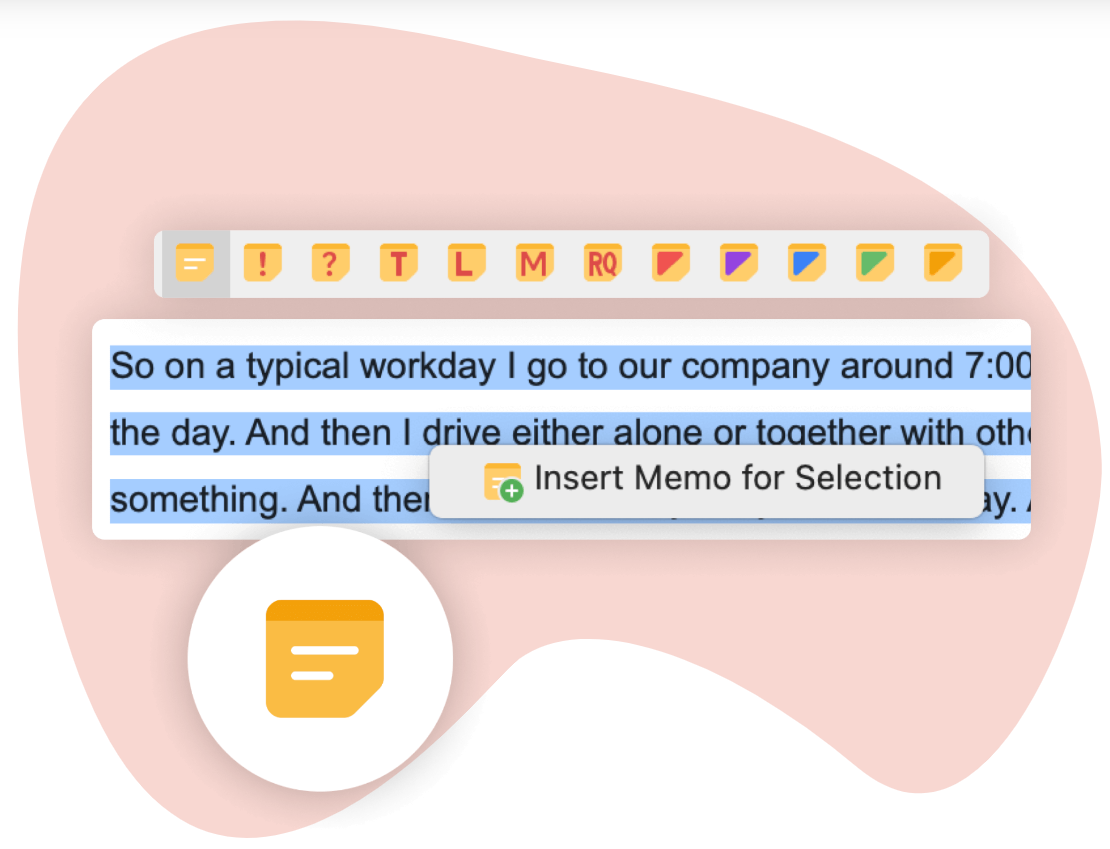

Find what you’re looking for
MAXQDA offers project-wide searches within documents, memos or current retrieval results. You can type in single or multiple search strings and combine them using operators.
Quickly scroll through each search hit with an interactive search result display and apply a code automatically to all or selected search results. Of course, you can also perform a quick search in each individual window of MAXQDA.
Analyse and transcribe media
Use MAXQDA to code audio and video files directly without creating a transcript first. Or transcribe your media to analyze the written text instead, while always staying connected to the original media clips.
MAXQDA has extended transcription functions with which you can adapt the speed or the sound volume of your audio and video files and use foot pedals to speed up the transcription.
Media clips are treated like any other segments in MAXQDA. You can code, paraphrase, retrieve, comment and assign a weight to these segments in the same way as with other segments.


AI Assist: Qualitative data analysis meets AI
AI Assist – your virtual research assistant – supports your work with various tools.
Besides automatic transcription of audio and video recordings in different languages, AI Assist simplifies your work by automatically analyzing and summarizing elements of your research project and by generating suggestions for subcodes.
No matter which AI tool you use – you can customize your results to suit your needs.
Specialized tools for quantitative text analysis
MAXQDA includes specialized tools and functions that enable researchers to facilitate a vast range of procedures for quantitative text analysis, especially within qualitatively oriented projects.
Included are tools for visual text exploration, for performing vocabulary analyses and content analyses, as well as for dictionary based analysis. Create a dictionary and search and code all search hits at once.
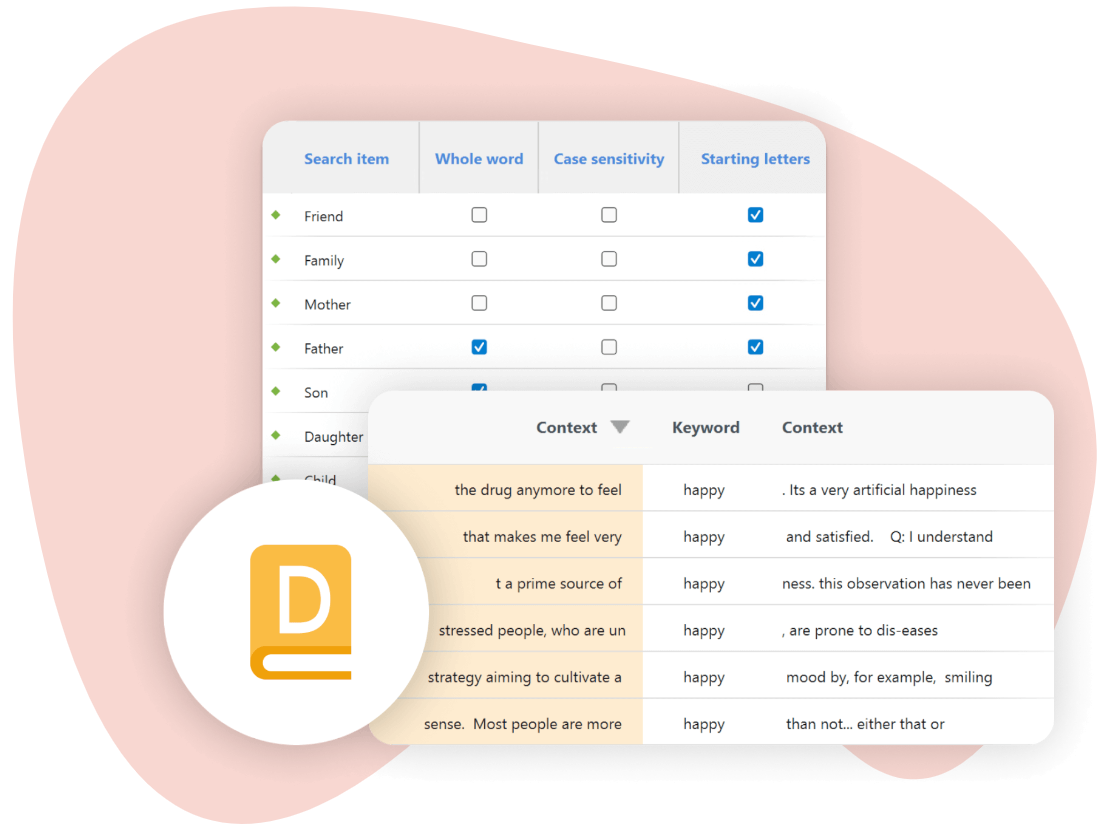

The mixed methods expert – integrate demographics
Integrate quantitative methods or data deeply into your project and use MAXQDA’s Mixed Methods tools.
Link qualitative data to demographic variables, quantify the results of your qualitative analysis, calculate statistical frequencies, or compare groups based on quantitative as well as qualitative findings in MAXQDA.
Visualize your data and test your theory
Automatically or manually generate stunning visualizations of your data.
Look at your data from a completely new perspective for new insights or theory testing.
Share your results by exporting them into impressive images to use in your reports and presentations, or create extensive maps with MAXMaps, the on-board mapping tool.

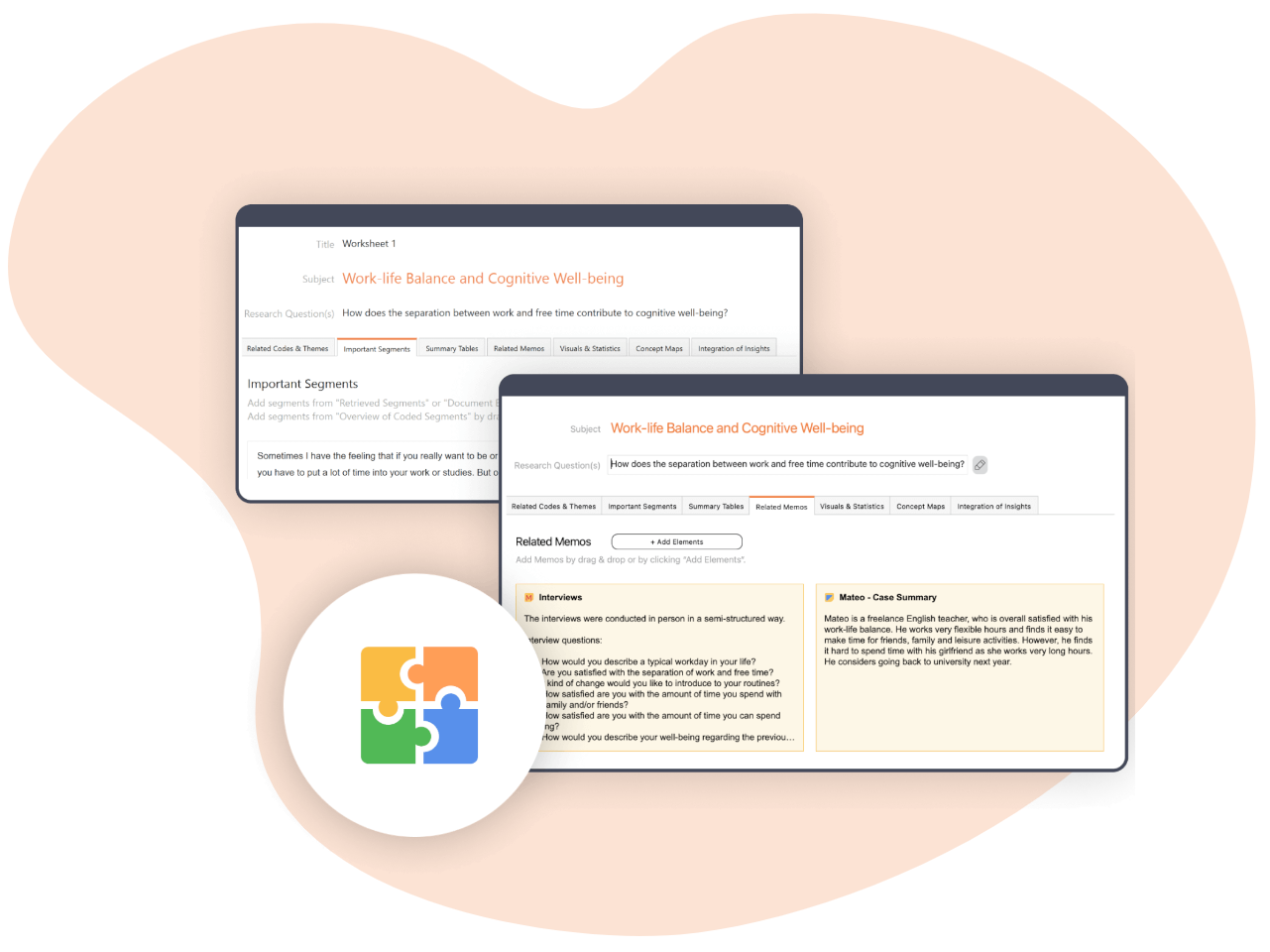
QTT: Collect relevant insights and develop new theories
MAXQDA 2022 introduces a brand new and innovative workspace to gather important visualization, notes, segments, and other analytics results.
The new QTT will support you during the analysis phase after coding and is the perfect space to collect relevant insights and develop new theories.
Share your research with the world
Export parts of your project, single documents, search results or the whole project into easily readable file formats, like Excel and Word.
You can also export complete projects into a clear and understandable folder structure. MAXQDA also follows the REFI-QDA standard, which allows you to export and import data from other QDA software packages.
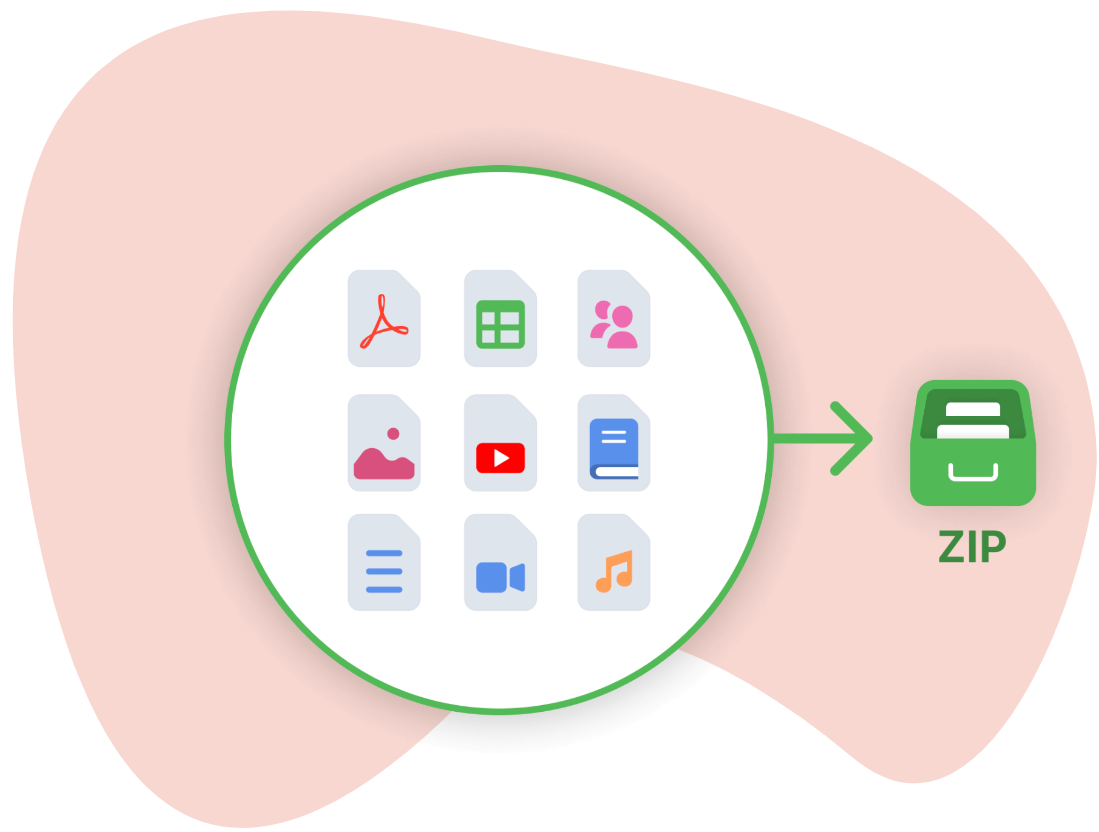

Work with any language in MAXQDA
MAXQDA offers a variety of possibilities to work with different languages.
Not only is the User Interface available in numerous languages, but your analysis can be conducted in every single language of the world.
MAXQDA supports Unicode, making it possible to import and analyze documents in any script and language.

✔ Qualitative and mixed methods data analysis
✔ Quantitative text analysis with "MAXDictio"
✔ Statistical data analysis with "Stats"
MAXQDA Analytics Pro adds a Stats module to the advanced qualitative analysis features of MAXQDA. Seamlessly quantify your qualitative data and enrich your analysis with evidence and plausibility. Statistically analyze your qualitative data in MAXQDA or import and connect your data with data sets in the Excel or SPSS format.
Data compatibility
Use the Stats module to run statistical calculations with your MAXQDA project data.
Statistically analyze code frequencies across documents and create new data groups in your qualitative project based on statistical results.
Include all parts for your data or use activation to limit the analysis to specific documents and codes. You can also work with Excel or SPSS datasets – just like in any other statistical software package.
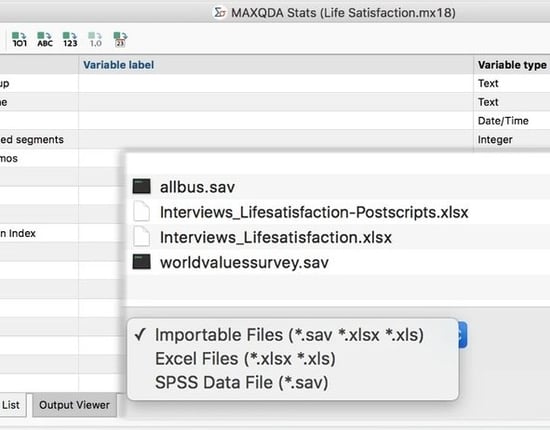
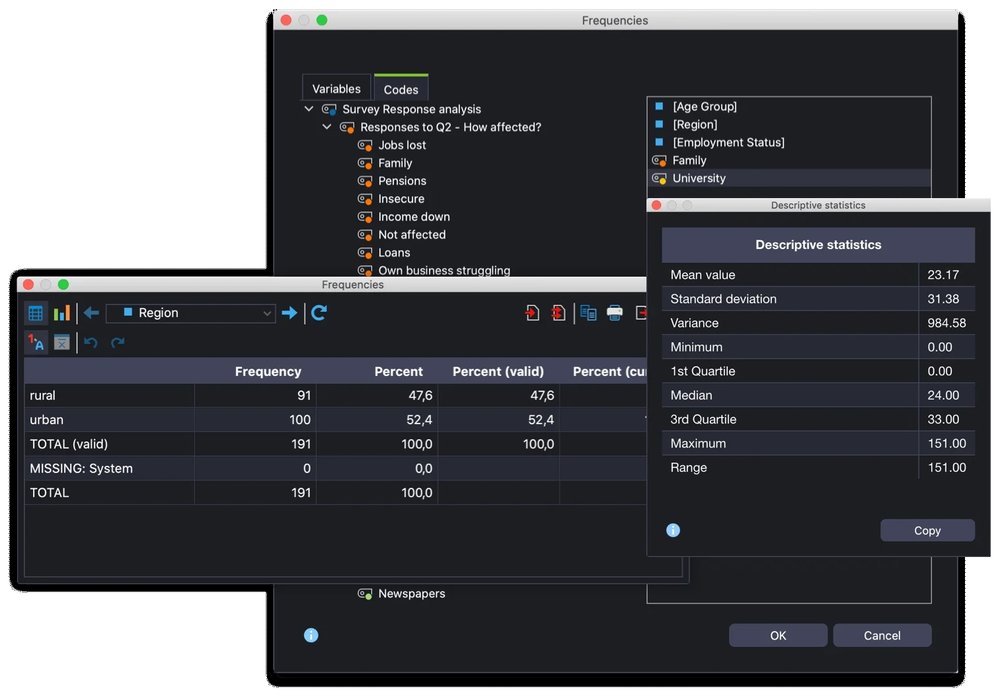
Descriptive statistics
Create simple charts to compare frequencies and percentages for variables or codes.
Frequency charts are interactive – remove and merge columns or rows with automatic recalculation of percentages.
Create customizable charts and graphs for your results and copy them into the output viewer or directly into your reports and presentations.
Calculate descriptive statistics including mean, standard deviation, variance, quartiles, median, and range.
Analyzing multiple responses and matrix questions
Define sets for survey questions with multiple responses, and easily create combined results tables and bar charts. This feature enables you to compare results across subgroups using crosstabs and grouped bar charts.
Matrix questions can be defined using fixed rating schemes, such as “totally disagree” to “totally agree”. With this feature, you can create combined result tables with arithmetic mean and missing values or even create a stacked bar chart.
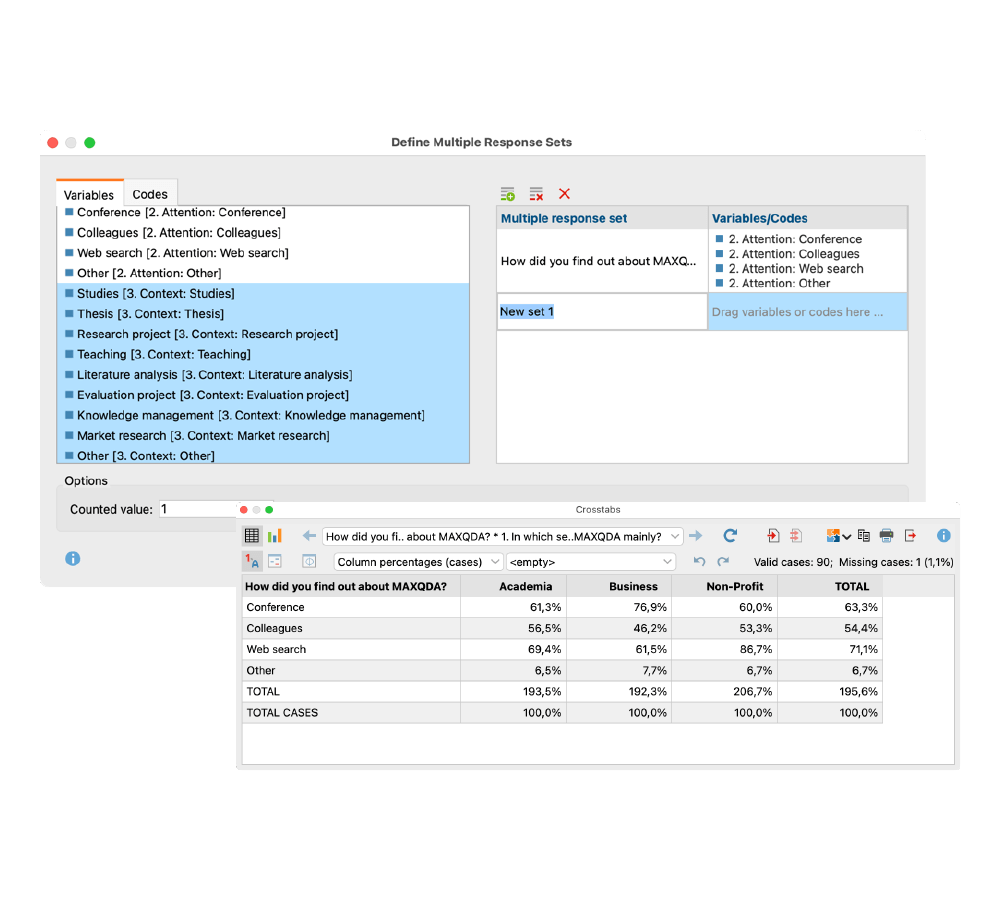
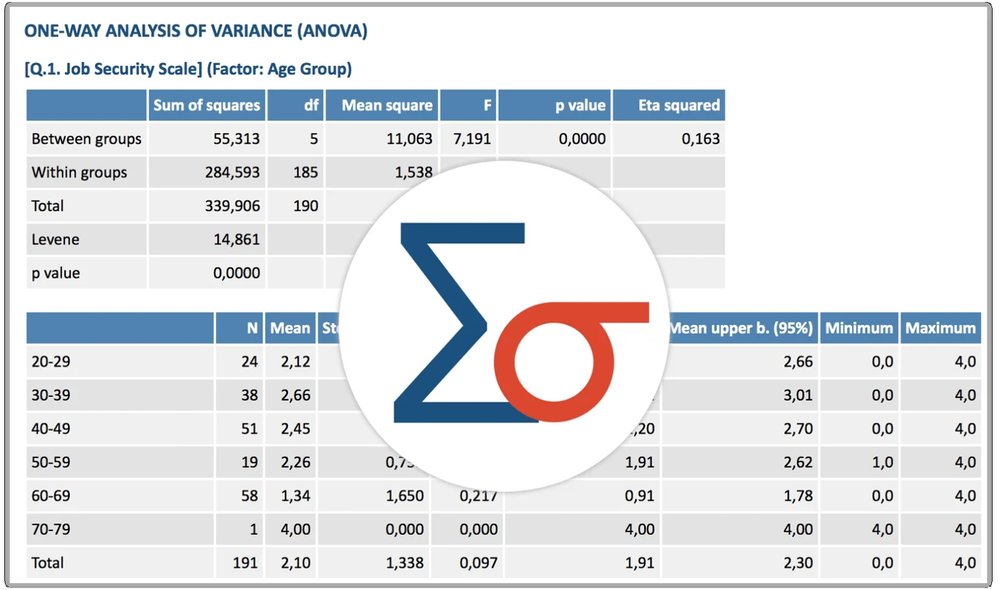
Compare groups
There are a variety of methods for examining relationships between two or more variables in MAXQDA Analytics Pro.
Crosstabs are among the basics that no statistics program should be without: They are easy to customize and can provide valuable insights to anyone – not just statisticians.
Highlighting options make interpreting the results quick and easy.
If you are looking for something more sophisticated, you can also compare the effect of a factor on different groups with an analysis of variance (ANOVA).
t-Test is available for independent samples, including test of normal distribution with Shapiro-Wilk, and effect sizes with Cohen’s d and Hedges’ g.
Cluster analysis
Cluster analysis groups cases with similar code occurrences and variable values using various distance measures and grouping algorithms, such as Euclidean distance and block distance.
Test different numbers of clusters, view results in updated typology tables, and visualize cluster distances in a line chart. This technique helps you understand complex data sets, uncover hidden relationships, and inform decision-making.
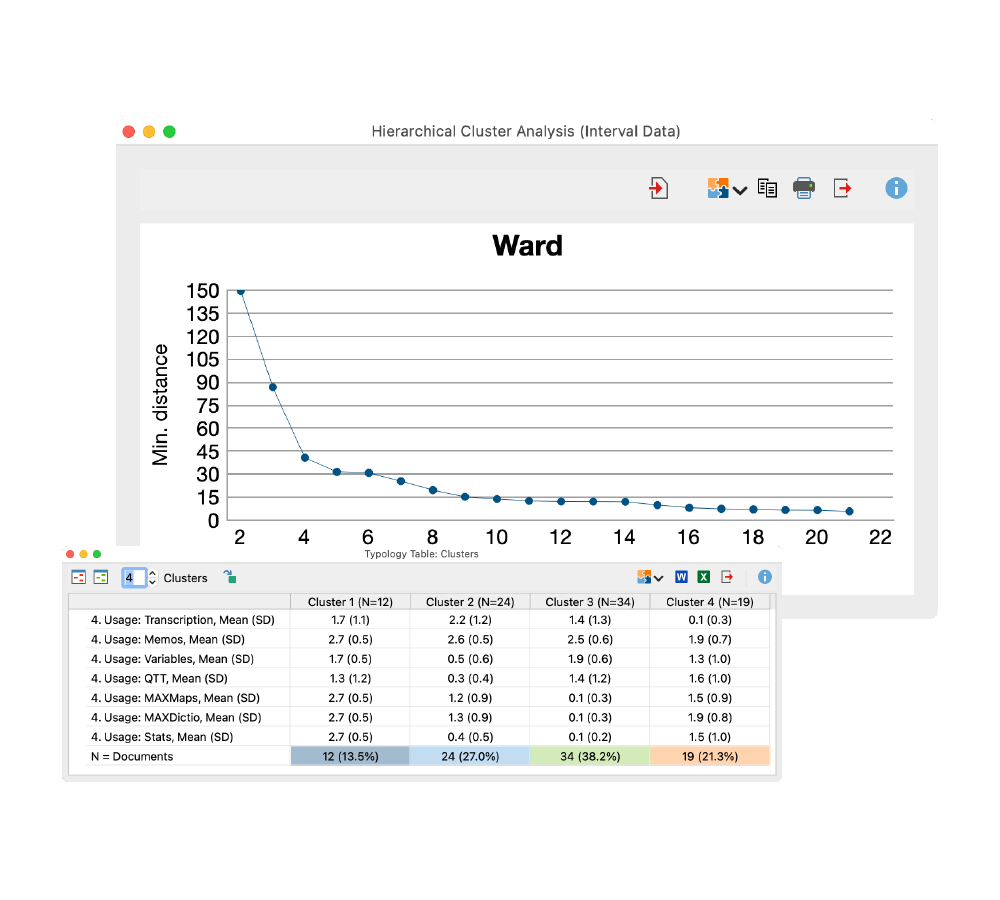
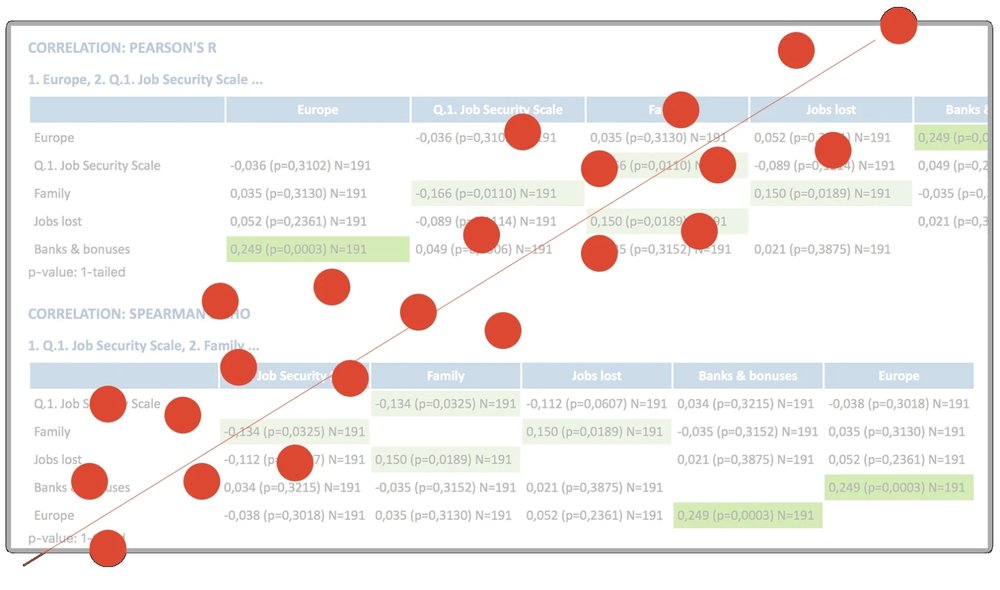
Discover correlations
One of the most basic statistical procedures to explore relationships within your data is to test for correlations.
With the Stats module, you can calculate the two most common correlation coefficients with just a few mouse clicks: Pearson’s r and Spearman’s Rho.
Select cases directly in the visualization to remove cases or to save any group of cases as a Data Editor filter or a MAXQDA Document Set.
Scale, compute & recode
Creating your own scale can be a good way to properly measure the dimensions you are most interested in.
Calculate Cronbach’s alpha to check reliability in MAXQDA Analytics Pro.
Save scales as new variables and calculate the sum or mean of the item values.
Create new variables by calculating or recoding existing variable values, mix code frequencies and variable values while computing new variables using standard mathematical operators.
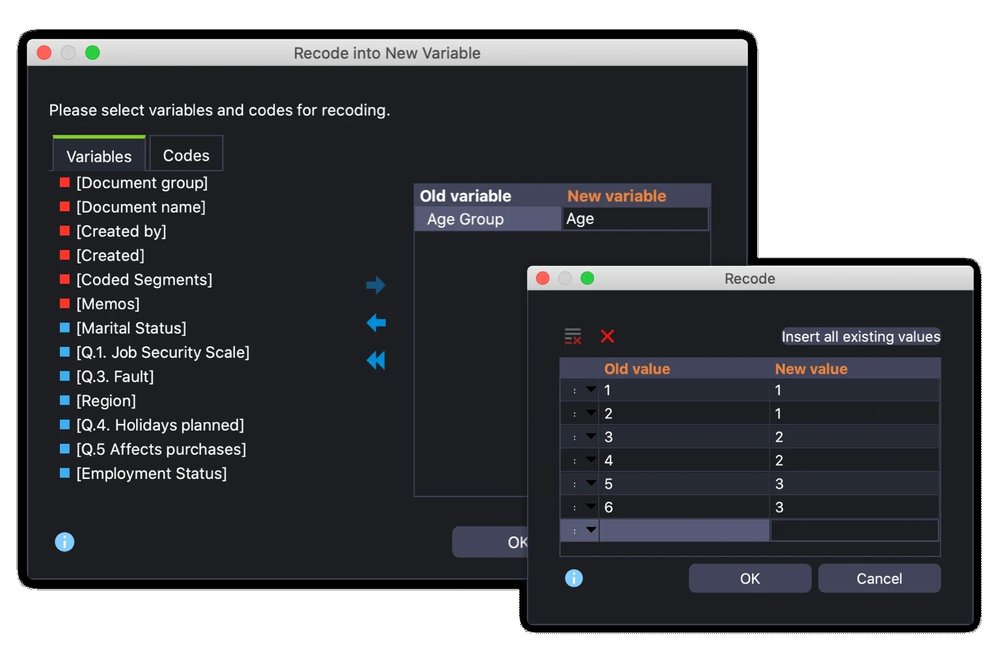
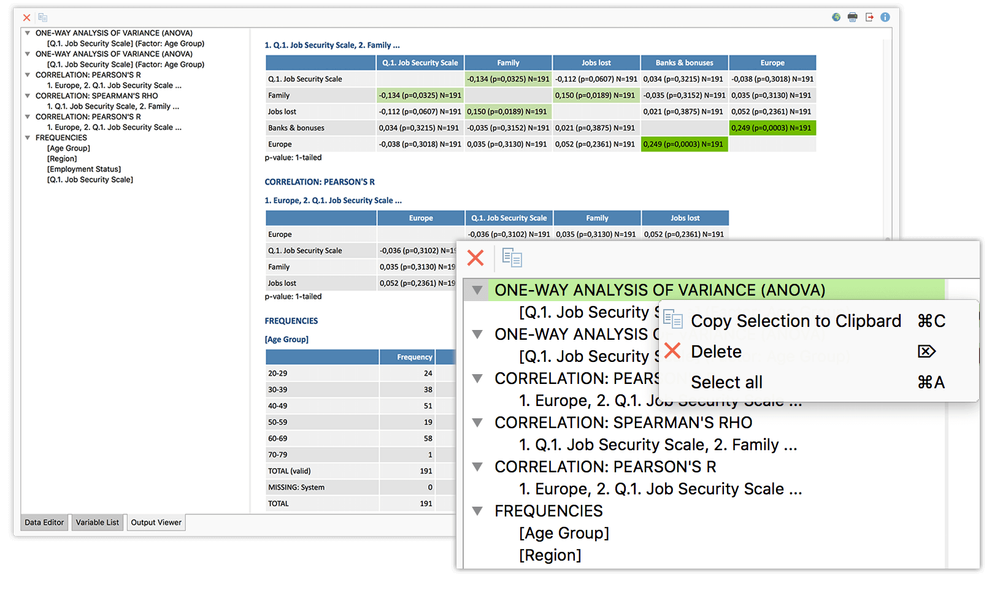
User-friendly output viewer
MAXQDA Analytics Pro extends a high standard of usability into the realm of statistical analysis.
The integrated output viewer is one of the many features implemented to deliver on this, and a key one: every table and chart is exported to the output viewer with just one click. There they stay, no matter what you do in the meantime -waiting to be transferred into your report with a simple copy & paste.
MAXQDA in action – a quick video introduction series