
MAXQDA Learning Resources
The information in the following links will greatly assist you with familiarising yourself with MAXQDA’s interface, features, applications and best practices:- Getting Started Guide and Complete Manual
- MAXQDA Press – free books and guides
- Free webinars and special events – click here to register
- Video Tutorials
MAXQDA Guide and Manual
Getting Started Guide
In this guide you will find helpful tips to get successfully started with MAXQDA:
The Complete Manual
The ultimate MAXQDA reference, expanding on the subjects covered in the Getting Started guide, and more:
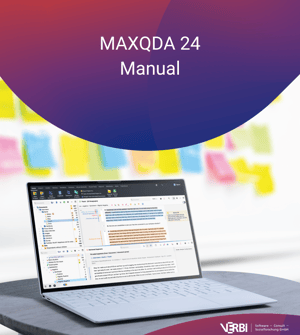
MAXQDA Press – free books and guides
Literature Review Guide
A short introduction to working with literature data and creating literature reviews with MAXQDA.
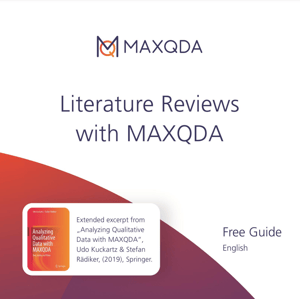
Analyzing Open-Ended Survey Questions with MAXQDA
This guide describes a procedure for analyzing responses to open survey questions with MAXQDA
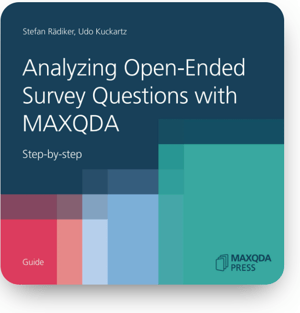
Analyzing Focus Groups with MAXQDA
An overview for using MAXQDA with focus groups, and how it can support the collection, analysis, and reporting of focus group data:
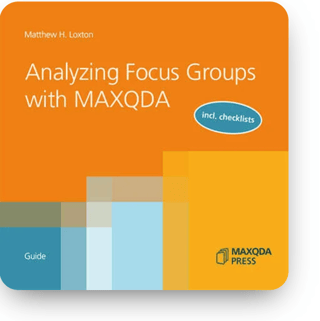
Focused Analysis of Qualitative Interviews with MAXQDA
The focused analysis method presented in this textbook provides detailed recommendations on how to analyze interview data in a systematic and methodically controlled manner.
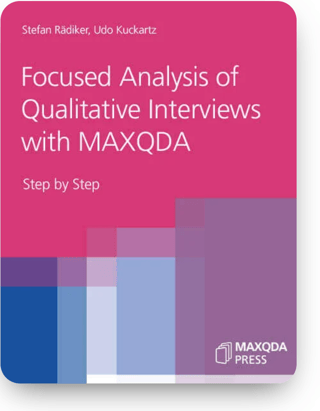
The Practice of Qualitative Data Analysis
This book provides ten case studies with concise real-world examples illustrating how MAXQDA is used in practice. In each research example, the authors present their way of using MAXQDA, addressing a variety of practical questions, such as how the coding system was developed, how coded documents were analyzed, what tools were used, and how those tools informed the results.
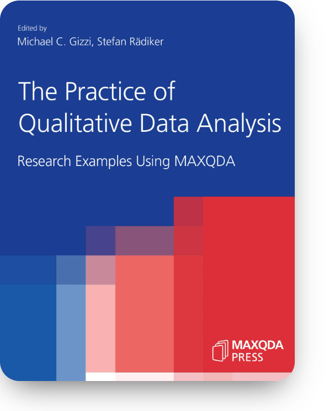
View all of the MAXQDA Press free books and guides here.
MAXQDA Video Tutorials
- Getting Started with MAXQDA
- MAXQDA – The New Features of Version 24
- How to code with MAXQDA
- Transcribing with MAXQDA
- Organizing the code system with MAXQDA
- Automatic transcription with MAXQDA
- AI Assist in MAXQDA: all features
- AI Assist: Chat with your Document
- Saving project files and creating backups in MAXQDA
- Paraphrasing with MAXQDA