How to order NVivo
You can order NVivo in different ways, depending on your needs.
WEBSITE:
Order NVivo in our shop, where you can pay by EFT, credit card or PayPal.
If you are ordering on behalf of / through an organization, and you require a purchase order:
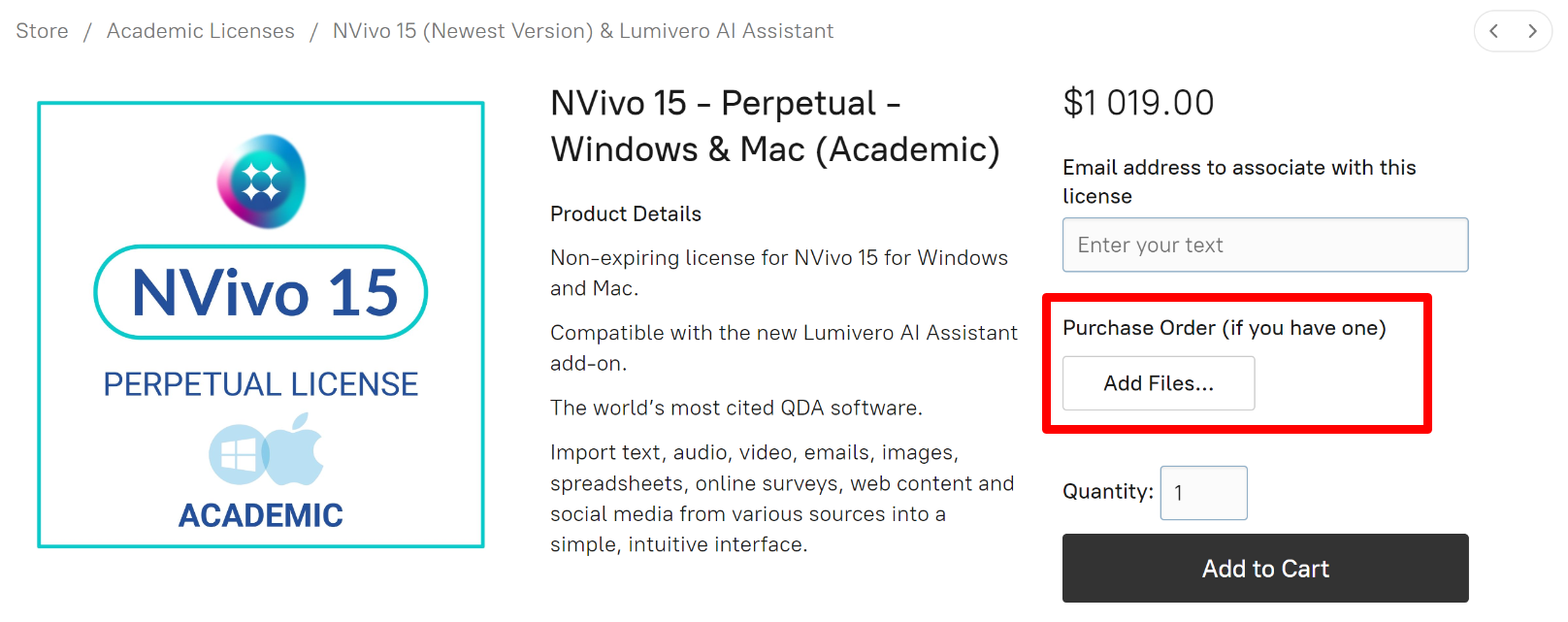
You will receive an invoice via email once you have completed your order. Once your payment has cleared, we will notify you that we have begun processing your order.
If you prefer to deal directly with us, you are welcome to email us for a quotation / proforma invoice: info@fimex.co.za.
Once you have decided to proceed with the order:
-
proceed with payment as per account details on the quotation / proforma invoice
-
forward us your proof of payment
-
depending on the license type, we may request additional user details for processing
-
once we have processed your license we will email you a license document containing your license details, as well as any relevant software download, installation and activation information.
ORGANIZATIONS:
If you are ordering on behalf of an organization you may also pay via invoice. Send your purchase order to info@fimex.co.za and we will forward you an invoice.
ENTERPRISE (SITE/CAMPUS) LICENSES
Please email info@fimex.co.za, and we will be in touch with a solution to fit your needs.